|
|

Frequent flyer Bronze
Posts: 47
    
Location: Geelong, Vic | Is it only mine or they are all like this??
I have put 1 MP3 CD and 2 normal audio CD's in the 6 disc changer and pressed the random button.
It started to play from the MP3 CD but did not play any of the others, so pressed one of the CD numbers where an audio CD was and it didn't read it. The unit, then changed to another disc but didn't recognize any of the audio CD and went back to the MP3 CD.
Then I ejected 1 of the audio CD and reloaded and started playing, pressed the CD number where the MP3 CD was and didn't play and the unit changed to the next CD!!!
So, does it mean the unit does not play MP3 CD and audio CD at the same time????!!!!
|
|
| |
|

Frequent flyer Gold
Posts: 1092
     
Location: An island off southern Tasmania. | I suspect it only random plays from the same CD whether it is an mp3 or normal audio...else it would wear out the changeover assembly?
If you want to try another unit (I see you are in geelong), come over to my place and I'll swap it out in 10 minutes for you...LOL |
|
| |
|

Frequent flyer Bronze
Posts: 47
    
Location: Geelong, Vic | I've tried it again just few minutes ago and realized that when playing a MP3 CD and press random, it goes to random folders and when playing audio CD it goes random discs !!
Hehe if I would swap the head unit it would be for a better one not the same... maybe later on not for now....and if I come over to your place it will be to see some of your projects you're working on & rides
|
|
| |
|

Frequent flyer Gold
Posts: 1092
     
Location: An island off southern Tasmania. | In my GT I have the factory satnav AVN6000 whics a single DVD and CD haven;t used a 6 stacker in a long time... |
|
| |
|

Frequent flyer Gold
Posts: 286
     
Location: Russia, Perm | I use the AUX.
Here is a diagram of connection. To activate the AUX mode to: turn Off the stereo, to do this press the left handle. Then hold the disc # 1 or # 6. Thus it is necessary to press the on of the left handle. At that, the screen will display the AUX. The volume level is adjusted as usual, left handle.
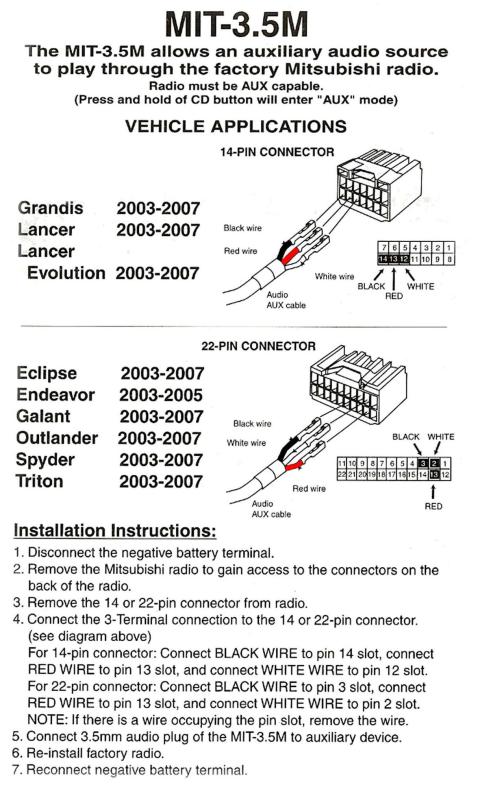 (155359609.jpg) (155359609.jpg)
 (298c123741ad.jpg) (298c123741ad.jpg)
Attachments
----------------
 155359609.jpg (79KB - 2829 downloads) 155359609.jpg (79KB - 2829 downloads)
 298c123741ad.jpg (54KB - 844 downloads) 298c123741ad.jpg (54KB - 844 downloads)
|
|
| |
|

Frequent flyer Gold
Posts: 108
 
Location: NEWPORT QLD | Has anyone found a way to get the Australian 6 stacker to go into AUX mode? |
|
| |
|

Frequent flyer Gold
Posts: 1092
     
Location: An island off southern Tasmania. | Stayer...that procedure does not work with our australian unit.
I did try it on the Endeavour and it does bring up that menu....so thanks for that. |
|
| |
|

Frequent flyer Gold
Posts: 108
 
Location: NEWPORT QLD | Stayer & Admin It DOES work for me! Except that on the Australian model power switch ins on RHS (nearest to driver!) I have the cable MZ360135EX will try and install over next few days My install diagram for 22 pin connector says Black to >3, White to >2 and red to >13 |
|
| |
|

Frequent flyer Gold
Posts: 1092
     
Location: An island off southern Tasmania. | Good stuff
we should have known..he is left hand drive...LOL
 (380 aux audio.JPG) (380 aux audio.JPG)
Attachments
----------------
 380 aux audio.JPG (57KB - 829 downloads) 380 aux audio.JPG (57KB - 829 downloads)
|
|
| |
|

Frequent flyer Bronze
Posts: 47
    
Location: Geelong, Vic | that's cool!!! so when I'll find time to do my sound update I'll try it |
|
| |
|

Frequent flyer Gold
Posts: 286
     
Location: Russia, Perm | I'm happy for you guys. I knew that it would work.
I just thought control the CD are the same. It turns out right-left steering wheel mirror.
Edited by stayer 1/7/2013 18:52
|
|
| |
|

Frequent flyer Gold
Posts: 286
     
Location: Russia, Perm | Administrator - 30/6/2013 07:01
Stayer...that procedure does not work with our australian unit.
I did try it on the Endeavour and it does bring up that menu....so thanks for that.
John, I just say that reflash with the Australian ECU will work. However, this is a conversation for another topic. |
|
| |
|

Frequent flyer Gold
Posts: 108
 
Location: NEWPORT QLD | Tried to install the MZ360135EX cable today with no joy Our 6 stacker MN141332 / DY-3a66u-AL has a 14 pin connector at rear !4 pin is catered for in cable instructions but connector is different - Cable instructions depict two rows of 7 while we have 6 plus 8 and the slots are all occupied Instructions say Black to 14, red to 13 and white to 12, but these are Speaker RR (-), Speaker LR (-) and ---- respectively I had no luck whatsoever in trying to remove the existing pins I have now also noticed that the male pins on back of radio are too big for the connectors supplied - they are of the smaller size tht fit the 10 pin connector that is input for phone etc Pin out diagram attached from radio workshop manual Back to the drawing board  Next step will be to hunt up the 13 pin DIN to apple cable I have somewhere and try that to see if AUX mode works via tha input BTW I have the .pdf radio manual if it is of use to anyone - will email to admin
 (Radio_rear_s.jpg) (Radio_rear_s.jpg)
Attachments
----------------
 Radio_rear_s.jpg (202KB - 4144 downloads) Radio_rear_s.jpg (202KB - 4144 downloads)
|
|
| |
|

Frequent flyer Gold
Posts: 1092
     
Location: An island off southern Tasmania. | It might be the pins on the DIN socket?
I Will have a look at the schematic when you send it to me.
Might be some soldering involved....
Once you put it into aux mode it's a simple matter of injecting an audio signal into each of the pins , in series with say, a 1uF capacitor, until you get some noise...basic stuff |
|
| |
|

Frequent flyer Gold
Posts: 108
 
Location: NEWPORT QLD | Solder no problem
13 PIN DIN pinouts above in previous post - L & R Channels plus ground.. When I tried cable before I was not able to go into AUX mode , so now try again |
|
| |
|

Frequent flyer Gold
Posts: 108
 
Location: NEWPORT QLD | Still no joy  Tried my 13 pin to iPhone cable in AUX mode - still nothing coming thru  Next I'll buy a 13 pin DIN plug and try 3 wire connection from a 3.5mm plug direct form earphone socket on iPhone |
|
| |
|

Frequent flyer Gold
Posts: 1092
     
Location: An island off southern Tasmania. | just put a bare wire into the pins and if it hums then its good.
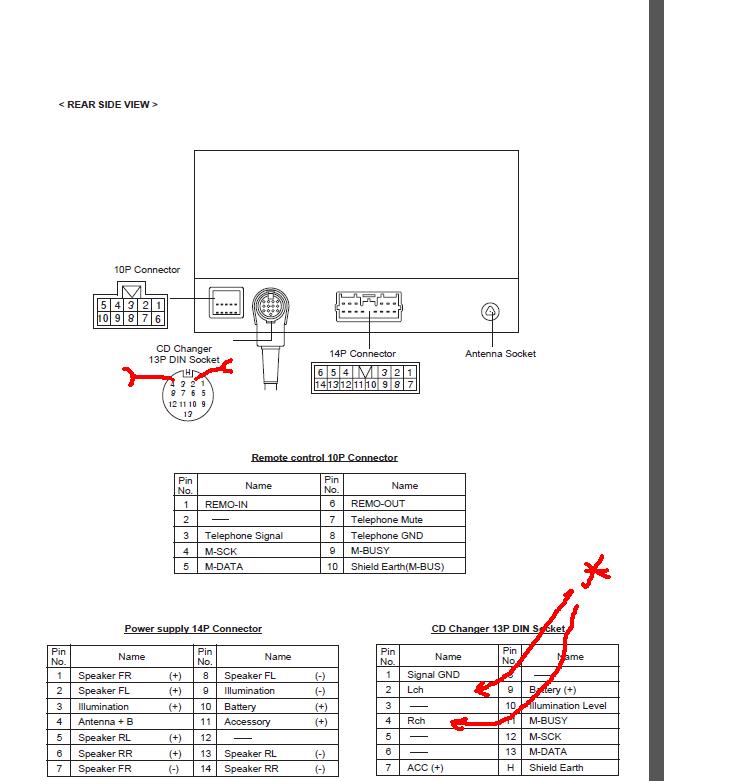 (380 6 stacker audio in pins..JPG) (380 6 stacker audio in pins..JPG)
Attachments
----------------
 380 6 stacker audio in pins..JPG (63KB - 1168 downloads) 380 6 stacker audio in pins..JPG (63KB - 1168 downloads)
|
|
| |
|

Frequent flyer Gold
Posts: 108
 
Location: NEWPORT QLD | Agree, same as my next plan, but need to make up wire because front panel has to be on radio fro system to work
Should also mention that on one try with the 13pin/iPhone cable I got a com error msg in the display
So there may have to be some manipulation of inputs pins 11, 12 &13 to fool the canbus |
|
| |
|

Frequent flyer Gold
Posts: 1092
     
Location: An island off southern Tasmania. | I reckon the error is a plug disconnected.
no amount of wiring will fix the can bus com error...it looks for an intelligent digital device reply, not a resistance or signal level |
|
| |
|

Frequent flyer Gold
Posts: 108
 
Location: NEWPORT QLD | Finally got around to making up a cable from headphone out to pins 1,2 4 on 13 pin No sound out sadly Back to the drawing board.......
Edited by Telpat16 21/7/2013 15:54
|
|
| |
|

Frequent flyer Gold
Posts: 1092
     
Location: An island off southern Tasmania. | I will get my oscilloscope and signal injector out in the next few weeks and sort it out mate. |
|
| |
|

Frequent flyer Gold
Posts: 108
 
Location: NEWPORT QLD | Thanks
I do have a spare 6 stack unit, but no cables or speakers to set it up on the bench, so radio in radio out for each trial  |
|
| |
|

Frequent flyer Gold
Posts: 108
 
Location: NEWPORT QLD | I also have a spare 13 pin plug - I got a few when I ordered from UK PM me if you would like me to donate one to the cause! T |
|
| |
|
Posts: 1
| Just tried this on mine and it works. I'm guessing you can just wire any 3.5mm cable into it. Does it auto detect when you connect a device? |
|
| |
 Audio Head Unit Query
Audio Head Unit Query Audio Head Unit Query
Audio Head Unit Query